Сейчас на рынке почти всегда можно найти аккумулятор для конкретной модели, но бывают ситуации, когда вы не найдете нужный или цена его будет высока. Я расскажу, как выйти из ситуации, если вам не повезло.
Тут вы узнаете, как успешно поменять АКБ в планшете вне зависимости от модели и производителя.
К примеру, в данных магазинах продаются универсальные Li-pol батарейки:
Aliexpress – это самая крупная китайская торговая площадка. Цена будет ниже, но если будете приобретать батарейку для планшета тут, то знайте, что доставка в России в среднем 30 дней и качество товара определить можно только по отзывам. Бывает такое, что продавцы на этой площадке сознательно преувеличивают возможности своего товара, будьте внимательны.
Ссылка на хороший магазин в Aliexpress по продаже аккумуляторов.
Чтобы найти себе подходящий АКБ, для начала нужно разобрать планшет, замерить размеры старого и узнать его напряжение. Нам нужно узнать длину, ширину и толщину. Иногда бывает так, что старый аккумулятор занимает не все свободное пространство в планшете. При замере желательно учитывать свободное пространство, т.к. можно установить более крупный новый аккумулятор и соответственно более емкий.
Для разборки планшета нам может понадобиться маленькая крестовая отвертка и старая пластиковая банковская карта. Отвертка для болтиков, если они есть. А карточка для того, чтобы поддеть и отщелкнуть заднюю крышку. Карточка не оставляет следов вскрытия на корпусе в отличие от ножа или плоской отвертки. Если у вас нет опыта по вскрытию техники, зайдите на Youtube.com, наберите в Поиске: модель планшета со словом «Ремонт» или «Разобрать». Так вы сможете посмотреть, как это делают другие. Если нет видео с вашей моделью, то можете посмотреть, как это происходит на примере разбора другого похожего планшета.
Далее, нам надо определить напряжение старого аккумулятора. Желательно, чтобы напряжение у нового АКБ не отличалось от старого. Допустимо, если оно будет отличаться на ±0,1 V. Обычно напряжение составляет 3,7 или 7,4 В. Если напряжение не указано на старом аккумуляторе и у вас нет мультиметра, то вы можете посмотреть на блок питания из комплекта планшета. На блоке есть этикетка. Если на ней указано напряжение на выходе 5V, то напряжение 3,7V. Если напряжение на блоке питания больше 7,4V, то напряжение 7.4V.
Что касается емкости старого аккумулятора, то ее можно узнать из характеристик планшета (обычно данный параметр указывают производители) или по надписи на самой батарее. Правило выбора нового такое, что, чем больше емкость, тем лучше, т.к. планшет будет дольше работать. Желательно, чтобы новый был не меньше старого по емкости. Емкость измеряется в mAh. Бывает, что пишут не в mAh, а в Wh. Чтобы получить mAh из Wh, надо следовать этому примеру: 14,8 Wh (мощность) / 3,7 V (напряжение) * 1000 = 4000 mAh (емкость).
И последнее. Не обращаем внимания на разницу в количестве контактов между старым и новым аккумуляторами, если она есть. У универсальных АКБ обычно 2 контакта. На старом может быть 2 и более контактов. Особенно много проводов от аккумуляторов на брендовых планшетах. К примеру, на старом 5 контактов, на новом 2. Как подключить новый аккумулятор в этом случае, я напишу ниже.
Теперь подбираем и заказываем новый аккумулятор, исходя из вышеприведённых правил и параметров. Планшет можно собрать и пользоваться, пока не получите заказ.
Ну вот, вы получили новый аккумулятор.
Теперь разбираем планшет.
Внимательно смотрим, как крепится наш старый аккумулятор. Обычно его крепят на двухсторонний скотч. Чтобы аккуратно его отклеить, можно слегка нагреть соединение градусов до 40-50 по Цельсию обычным феном для волос.
Внимание: не переусердствуйте с нагревом, т.к. можете перегреть матрицу, что приведет к ее порче.
Обычно клеится прямо на матрицу. Хорошо, если матрица имеет металлическую заднюю крышку, но бывает и так, что задняя крышка отсутствует и ее роль выполняет сразу зеркальная пленка матрицы. Эта пленка держится на клею и ее можно при отклеивании аккумулятора отклеить от самой матрицы или сместить. Если это произошло, то надо будет поставить эту пленку аккуратно на место, не допустив повреждения матрицы, повреждения пленки и попадания грязи между пленкой и матрицей. Возможно, для этого придется снять материнскую плату планшета. Чтобы этого не произошло, поработайте аккуратно с феном для волос и придерживайте пленку в момент отклеивания аккумулятора. Лично я отклеиваю их банковской пластиковой карточкой, просовывая ее не спеша в место склеивания, и одновременно слегка оттягиваю АКБ.
Если вы не умеете паять, то делайте соединение с помощью скрутки проводов, но я рекомендую паять. Для скрутки отрежьте с запасом провода от старого аккумулятора, зачистите их и к ним прикрутите зачищенные провода нового. После чего места скрутки хорошо заизолируйте изолентой или скотчем.
Если вы будете паять, соответственно надо смотреть, какое соединение проводов старого аккумулятора к материнской плате планшета. Если там стоит коннектор, то лучше отрезать провода с запасом и подпаяться к ним. Если сразу пайка идет к плате, то лучше припаять новый к плате напрямую.
Соединять надо красные провода с красными (это плюс), а черные к черным (это минус). Бывает, что производители дублируют провода и тогда может быть два красных и два черных контакта. В этом случае просто подключаем их вместе к нужному цвету.
Бывает такое, что старый аккумулятор имеет еще дополнительные провода. К примеру, желтый или белый. А мы заказали АКБ только с двумя контактами. Тогда надо сделать следующее. У старого надо вытащить контроллер заряда. Это тонкая плата, которая крепится под изолентой сбоку со стороны выхода проводов. Тут мы запоминаем, где крепится плюс и минус ячейки старого аккумулятора. Отрезаем контакты ячейки от контроллера в старом и подпаиваем прямо к контроллеру новый аккумулятор, строго соблюдая полярности. В этом случае у нас получается двойной контроллер, но на работу планшета это почти не влияет. Вот мой пример такого подключения в планшете.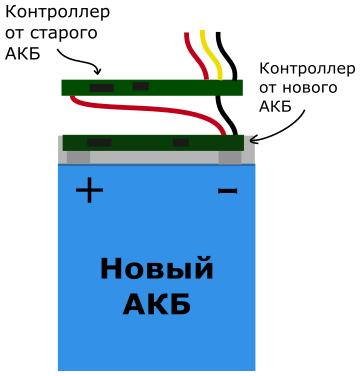
Можно, конечно, разобрать новый аккумулятор и заменить у него контроллер заряда от старого. Но вы в этом случае должны быть гуру пайки, т.к. нельзя перегревать банку Li-po. На производстве используется скоростная точечная сварка, которая не дает перегрева ячейки. В случае, если будете паять, то процесс пайки должен длиться 1 секунду.
Внимание!!! При подключении нельзя повреждать оболочку или деформировать аккумулятор.
Есть еще один способ для подключения. К примеру, у нас есть 2 аккумулятора с емкостью по 3500 mAh и напряжением 3,7 Вольт. Мы можем сделать на выбор из них условно один с емкостью 7000 mAh с напряжением 3,7 Вольт или аккумулятор 3500 mAh , но с напряжением 7,4 Вольт. Для суммирования емкости подключаем их параллельно. Для суммирования напряжения подключаем аккумуляторы последовательно. Иногда этот способ нужен, чтобы оптимально подобрать и сделать замену аккумулятора в планшете.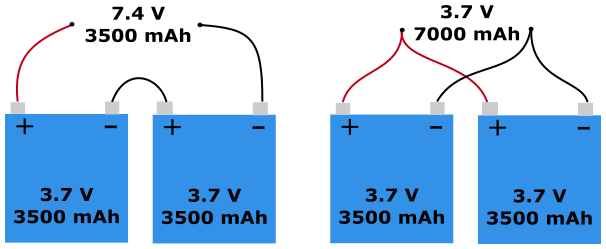
После подключения тщательно изолируем все изолентой или скотчем и приклеиваем новый аккумулятор с помощью двухстороннего скотча на свое место.
Включаем планшет, проверяем уровень заряда, пробуем ненадолго зарядить его. И если все хорошо, то собираем планшет.
Для того, чтобы батарея стала работать эффективнее, надо будет сделать ее калибровку. Для этого надо сделать полный цикл заряда/разряда.
Спасибо за внимание.
Удачной замены!
901 02-07-2016 15:40:44
Тема: Как поменять аккумулятор в планшете (0 ответов, оставленных в Прочее)
902 02-07-2016 15:25:16
Тема: Replacing the battery in NVIDIA SHIELD Tablet (English) (0 ответов, оставленных в Прочее)
NVIDIA SHIELD Tablet has ceased to hold a charge. It was decided to replace the battery. Original battery is not yet for sale. Had to put a universal battery pack for the tablet.
Link to a good store in Aliexpress for the sale of batteries.
Pulls out a stylus and start to crack open the tablet. Begin to disassemble the tablet at the bottom, because beside a hole from a stylus connected train, which is glued to the lid. This train can be easily damaged. The ribbon cable must be disconnected before removing the cover.
You need to pry off the nail the lid, and then better continue disconnect cover credit card. The card had not put so as not to damage the inside.


In this place we’ll disconnect the ribbon cable, about which I wrote above.
For this purpose it is necessary to lift up the black clamping lever (lever it from the external side of the Tablet) and pull the ribbon cable from the connector. Then open with a snap lid until the end.
The old battery gently peel off from the tablet. To do this, put a plastic card, push it under all battery and then remove the battery.
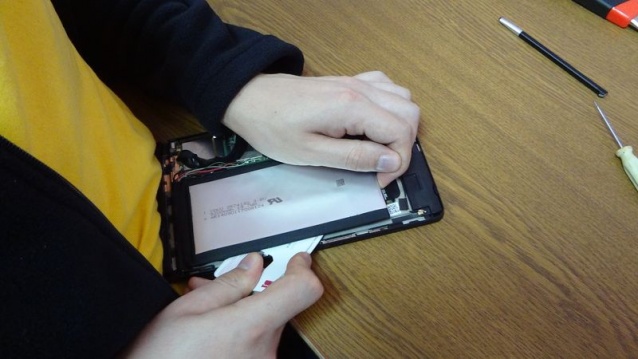
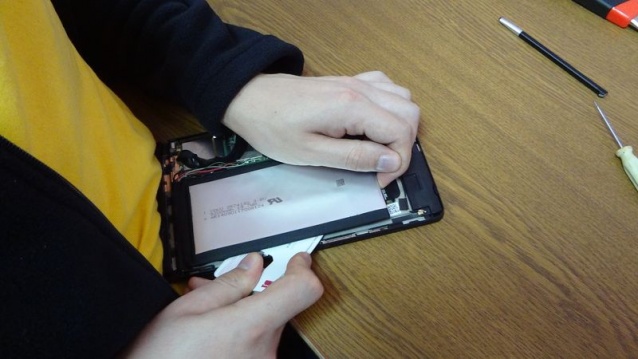
The tape, which is glued on top of the old battery too dramatically did not pull as she pasted on the train, which can be easily damaged.
Next, fix the new battery on the double-sided tape. Leave free space below the wire.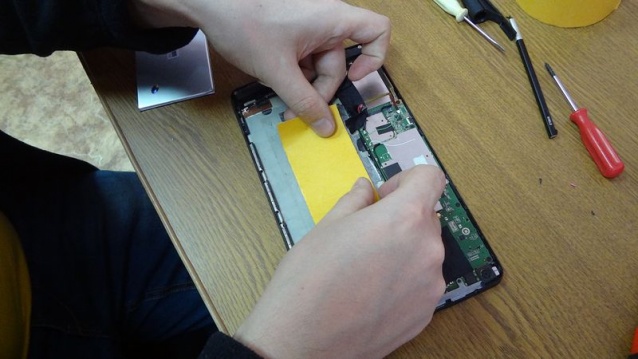

After this isolated Junction duct tape to avoid short-circuits. Turn on the tablet. If he was involved, gently collect it.
After replacing battery calibration must be done.
1) Discharged tablet to zero;
2) put on charging hours to 8;
3) Disable charging, turn on your Tablet and reduce charge up to 90-95%;
4) Put at 1:00
That’s all there is to it. I wish you success!
903 02-07-2016 15:16:33
Тема: How to change battery in Tablet (English) (0 ответов, оставленных в Прочее)
Now on the market you can almost always find batteries for your specific model, but there are situations when you do not find your battery or its price will be high. I’ll show you how to get out of the situation, if you’re unlucky.
Here you will learn how to successfully change battery in Tablet regardless of the model and manufacturer.
This store sells universal Li-pol batteries. Aliexpress.com — is the largest Chinese marketplace. Delivery of goods worldwide. There is a system of insurance against bad sellers, as on E-bay.
To find a suitable battery, first you need to disassemble the Tablet, measure the dimensions of the old battery and know its voltage.
For disassembly of the Tablet we might need a small Phillips screwdriver and old plastic credit card. Screwdriver for servants would, if they exist. And card to pry off and disconnect the rear cover. Card leaves no opening marks on the body as opposed to a knife or flat head screwdriver. If you have no experience on Youtube.com, type in search: Tablet model with the word «Repair» or «expand. So you can see how others do. If no video with your model, you can see how it happens on another Tablet like parsing example.
After parsing the Tablet dimensions measure the old battery. We need length, width and thickness of the battery. Sometimes it happens that the old battery takes no more free space in the tablet. The measurements it is desirable to bear in mind the free space because you can install the new battery, the larger and consequently more capacious.
Next, we need to determine the voltage of the old battery. It is desirable to have a new battery voltage does not differ from the old one. If it will be different at ± 0.1 V. Typically, the battery voltage is 3.7 tablets or 7.4 If voltage is not indicated on the old battery and you don’t have a multimeter, you can look at the power supply included with the digitizer. There is a label on the block. If you specify output voltage 5V, voltage battery 3, 7V. If the voltage on the power supply is greater than 7, 4V, battery voltage 7.4 V.
With regard to the capacity of the old battery, you can learn from the characteristics of the Tablet (usually this parameter indicate producers) or on the label on the battery. New battery selection rule is that the bigger the tank, the better, because the tablet will work longer.It is desirable that the new battery was no less the old capacity. Capacity is measured in mAh. It happens that they write not mAh and the Wh. To get mAh of Wh, to follow suit: 14.8 Wh (power)/3.7 V (voltage) * 1000 = 4000 mAh (capacity).
And most. Don’t pay attention to the difference in the number of contacts between the old and new batteries, if it exists. Generic batteries usually 2 contact. On the old battery in the tablet can be 2 or more contacts. Especially a lot of wires from battery to branded tablets. For example, on the old battery 5 contacts on the new 2. How to connect a new battery in that case, I’ll write below.
Now select and order a new battery, on the basis of these rules and parameters. The Tablet you can collect and use until you receive an order with a new battery.
Well, you got a new battery.
Now disassemble the tablet.
Look carefully as fastened our old battery. Usually batteries krepjat on double-sided tape. To gently loosen the old battery, you can gently heat it up to 40-50 degrees Celsius in the usual hair dryer.
Attention: do not overdo it with heat, as can overheat the matrix, leading to its deterioration.
Typically the battery is glued directly onto the matrix. Well, if a matrix has a metal back cover, but it also happens that the back cover is missing and her role is immediately mirrored film matrix. This film is based on glue and can be removed from the battery which when the matrix itself or shift. If this happens, then it will be necessary to put this film gently into place, without matrix damage, damage film and dirt between the film and the matrix. You may need to remove the motherboard. To avoid this, try gently with a hair dryer and hold the tape at the time of removal of the battery. Personally I loose batteries bank credit card, put her slowly into place gluing, and at the same time gently pull the battery.
If you don’t know how to solder, then make the connection using a bundle of wires, but I recommend to solder. To cut with a twisting the wires from the old battery, remove them and screw the peeled wires of the new battery. Then place twisting good duct tape or adhesive tape.
If you solder, respectively should look what the wire connection to the old battery to the motherboard. If there is a connector, it is better to cut the wires with a margin and soldered to them. If soldering directly goes to the motherboard, then it is better to connect the new battery to the Board directly.
It is necessary to connect the Red wire to the Red (a plus), and black to black (it is minus). It happens that the manufacturers duplicate the wires and then maybe two red and two black contact. In this case, simply connect them together to the desired color.
It happens that the old battery is additional wires. For example, yellow or white. And we ordered the battery with only two contacts. Then it is necessary to do the following. The old battery must pull a charge controller. It is a thin Board that is mounted under the duct tape on the output side the side wires. Here we remember where the plus and minus fastens old cell battery. Cut the contacts from the old controller cell battery and podpaivaem directly to the new battery, strictly observing the polarity. In this case we get dual controller, but to work the Tablet is almost not affected. Here’s my example of the battery connection plate.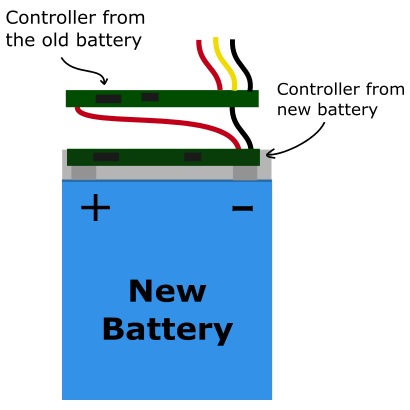
You can, of course, disassemble and replace the new battery charge controller with him from the old. But in this case, you need to be a guru, because solder cannot overheat Bank Li-po battery. In production we use high speed welding, which gives no overheating of the cell.If will be sweat soldering process should last for 1 second.
Attention! When you connect a new battery cannot damage or deform the battery battery film. Can spoil the new battery.
Is there another way to connect the battery. For example, we have 2 battery with a capacity of 3500 mAh 3.7 v volts. We can make a choice of them conditionally one battery with a capacity of 7000 mAh 3.7 volts or voltage battery 3500 mAh, but with voltage 7.4 volts. To sum the capacitance connect the batteries in parallel. To summarize voltage connect the batteries in series. Sometimes this method you need to optimally pick and make the replacement battery into the tablet.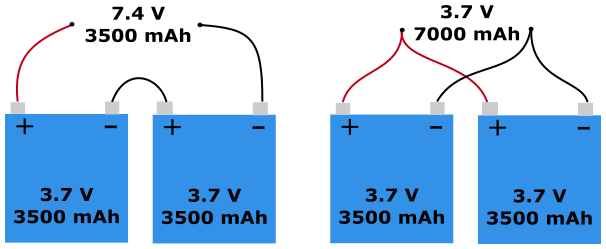
Once connected, carefully isolated all duct tape or adhesive tape and stick the new battery by using double-sided tape in its place.
Turn on your tablet, check the charge level, try to recharge it briefly. And if all is well, then collect your tablet.
To the battery, it is necessary to more effectively work will make its calibration. For this purpose it is necessary to do a complete charge/discharge cycle.
Thank you for your attention.
Successful replacement of the battery!
904 02-07-2016 15:09:21
Re: Broadlink RM Pro умеет слушать радио сигналы? (3 ответов, оставленных в BroadLink / BestCon общая тема)
У меня есть радио пульт 433 МГц.
Хочу при нажатие на кнопку пульта включать телевизор. Это возможно? Если да, расскажите пожалуйста как.
Стандартным решением никак.
905 02-07-2016 11:15:25
Re: Часто задаваемые вопросы FAQ о Broadlink (402 ответов, оставленных в BroadLink / BestCon общая тема)
Ra3eR, здравствуйте. Я так понял вам лень самому на форуме полазить и снять часть вопросов.
Вопросов много, времени у меня, как обычно мало.
Вы видео обзоры посмотрите по ссылке
Вот часть еще ответов.
1) Кол-во устройств в одной сети не ограниченно. Уживутся.
2) У выключателей мануальные (обычные) кнопки на корпусе.
3) wifi вставок нет. Если вы про TC, то это просто реле 433 RF и с сенсором. Если про SP, то позаботьтесь о резервном питании роутера и SP. Идея хорошая, но только не с TC и прочими радиорелюхами с али. В данный момент нет под рукой разобрать SP? чтобы сказать напряжение реле.
4) Если есть знания, то да. Но можно и без этого сделать, на основе arduino, т.к. Broadlink DNA открытый протокол (есть отдельная ветка на форуме).
5) камера есть совместимая, но у меня нет опыта, т.к. ее в руках не держал. Смысла особого не вижу в камере этой, дорогая больно. Обычная IP-камера все потребности закрывает мои. Есть еще куча программ на смартфон для превращение оного в IP-камеру.
6) по поводу диммеров опыта у меня нет. А на счет включение света, то можно без Smart One поробовать. Все делать на основе A1 (может нужна будет доработка, на основе замера шума, света), RM и ТС.
906 30-06-2016 10:20:01
Re: Не работает TC2 (пример ремонта 7 стр.) (167 ответов, оставленных в Освещение для Умного Дома (настенные выключатели, электрокарнизы, лампы Wi-Fi))
Насчет полярности. Сейчас забрал с посты последний ТС 2. Сейчас устанавливаю, но забыл что тестер свой отдал. Что будет если перепутать фазу и ноль в выключателе? Не сгорит?
Я пробовал, не сгорит. Так процент пожаров с этими TC был бы колоссальный)))))
907 28-06-2016 13:02:04
Re: Не работает TC2 (пример ремонта 7 стр.) (167 ответов, оставленных в Освещение для Умного Дома (настенные выключатели, электрокарнизы, лампы Wi-Fi))
Получил три выключателя ТС2. Первый заработал сразу безо всяких проблем, а остальные два при первом подключении вроде загорелись нормально, но затем стали плавно мигать не реагируя на прикосновения. Причем каждый жил своей жизнью. Заказывал на Алиэкспресс. Может кто подскажет, что можно сделать? Или это приговор?
тема интересная. Я с таким не сталкивался.
Два варианта пледлагаю:
1) Попробовать поменять полярности подключения (слабо сам в это верю)
2) отписаться в службу поддержки на английском support@ibroadlink.com
Напишите ответ службы поддержки или если проблему получиться решить.
908 25-06-2016 14:46:27
Re: Часто задаваемые вопросы FAQ о Broadlink (402 ответов, оставленных в BroadLink / BestCon общая тема)
У меня в e-control при длительном нажатии выходит меню обучения кнопки. Если только использовать сторонюю программу (в ветке broadlink DNA это обсуждается).
909 24-06-2016 20:28:54
Re: Часто задаваемые вопросы FAQ о Broadlink (402 ответов, оставленных в BroadLink / BestCon общая тема)
Не будет такого. Броадлинк не может посылать длительный сигнал пока зажата графическая кнопка на дисплее.
Точно!
Если только сделать какой нибудь таймер на реле. То тогда можно. Но это усложнит схему.
910 23-06-2016 10:25:07
Re: Часто задаваемые вопросы FAQ о Broadlink (402 ответов, оставленных в BroadLink / BestCon общая тема)
Подскажите пожалуйста реле которое дружит с Broadlink и работает НЕ нажал на пульте ON реле замкнулось, нажал OFF реле разомкнулось, а по принципу нажал на кнопку реле замкнулось, отпустил кнопку реле разомкнулось. Спасибо.
Я такого на рынке не встречал пока, но думаю можно доработать обычное радио реле. В этом случае надо обратиться к знакомому электронщику. Думаю схема переделки не будет сложной.
911 20-06-2016 20:00:17
Re: Не работает подключение через Интернет (9 ответов, оставленных в Розетки, фильтры, реле Wi-Fi для Умного Дома)
https://broadlink.ru/forum/post/146/#p146
по форуму пробегитесь. тем и сообщений пока не так много)))
912 20-06-2016 16:44:07
Re: Не работает подключение через Интернет (9 ответов, оставленных в Розетки, фильтры, реле Wi-Fi для Умного Дома)
Часто обращались с этой проблемой. Обычно дело в Wifi роутере. Broadlink не имеет доступа в интернет.
913 16-06-2016 12:31:10
Re: Роуминг (10 ответов, оставленных в BroadLink / BestCon общая тема)
Здравствуйте. Broadlink не работает через интернет в роуминге. В домашнем интернете все ОК.
Наверное это что то с ограничением на смартфоне. Возможно приложение не выходит в интернет. У вас есть в смартфоне управление разрешениями для приложений?
914 01-06-2016 11:21:50
Re: Android 5.1 проблемы работы e-control (5 ответов, оставленных в Приложения для управления BroadLink / BestCon)
"please obtain certificate again"
С датой на смартфоне все в порядке?
915 29-05-2016 17:28:33
Re: Нестабильная работа (9 ответов, оставленных в Умные Wi-Fi пульты для Умного Дома)
У меня rm pro штук 7 и все работают нормально, и обсолютно все пульты работают чтотзаказывал с али электро жалюзи, радио рэле, розетки и т.д.даже ворота обучал дурхан работают
поделитесь опытом, скиньте ссылки на дополнительные устройства с али, которые работают с Broadlink.
Люди мучаются, бывает заказывают не то что надо.
Спасибо.
916 29-05-2016 17:12:19
Re: Прошивка (37 ответов, оставленных в BroadLink / BestCon общая тема)
День добрый! Пытаюсь обновить прошивку розетки, но постоянно вываливается сообщение "Сетевой таймаут. Проверьте сетевое подключение..." Причём, сообщение появляется моментально. В чём может быть дело?
могу предположить только, проверьте время на смартфоне и дату, так же в настройках e-control проверьте регион. Нужно выбрать Россия.
Отпишитесь по результату решения проблемы.
917 29-05-2016 17:09:32
Re: Часто задаваемые вопросы FAQ о Broadlink (402 ответов, оставленных в BroadLink / BestCon общая тема)
Я про то и пишу, что сети у меня НЕ скрытые. Но с iPhone не получается добавить устройство.
А напрямую тоже не хочет подключаться, т. к. Broad не вещает собственную сеть.
в e-control удалили запись о вашем RM pro перед подключеним в новую сеть?
918 29-05-2016 17:06:28
Re: Broad link RM 2 перестал работать, пишет лимит времени исчерпан (8 ответов, оставленных в Умные Wi-Fi пульты для Умного Дома)
После длительного нажатия (как и после включения питания), светодиод моргает постоянно, быстро (раза 4-5 в секунду). На e-Control запускаю добавление устройства. Через несколько секунд светодиод переходит на медленное моргание сериями по 4 вспышки с паузой в пару секунд. В e-Control не появляется устройство и пишет про лимит времени.
Нажимаю ресет ещё раз и пытаюсь подсоединиться напрямую к RM Pro через AP mode. Но RM Pro не создаёт точек доступа.
я бы сделал так. Сброс Broadlink и попробовать установить e-control на другое устройство.
Вы когда по новой Broadlink подключаете удаляете из e-control его старую запись?
919 29-05-2016 17:02:53
Re: broadlink Sp cc нет логов (5 ответов, оставленных в Розетки, фильтры, реле Wi-Fi для Умного Дома)
видимо и статистика включений-выключений тоже не хранится, во всяком случае у меня не показывает ни на андроиде ни на иос. Также не хочет обновлять прошивку- на видео 11, у меня 4 прошивка, видимо из-за этого затык
недавно обзор на Sp3 был, там есть история вкл/выкл
920 19-05-2016 10:59:36
Re: Часто задаваемые вопросы FAQ о Broadlink (402 ответов, оставленных в BroadLink / BestCon общая тема)
Друзья! Обычно во всех универсальных пультах есть набор кодов для распространённых устройств. Здесь такого нет? Я пробовал набирать в поиске в облаке, но там всё так кустарно, без описаний.
Есть ли где-то библиотека пультов? Можно ли самостоятельно её заполнить "вручную" без пульта, а воспользовавшись сторонней информацией из инета?
И я помню, что мой универсальный пульт пытался угадать коды для телевизораОн перебирал коды и если телевизор реагировал - мог записать код на кнопку. RM PRO такое не умеет?
Перебирать команды RM не умеет. Попробуйте обучить его самостоятельно. В облаке бывает нужный пульт, тут как повезет.
921 11-05-2016 19:34:06
Тема: Обзор Broadlink SP3 Contros (CC ) умной WI-Fi розетки (78 ответов, оставленных в Розетки, фильтры, реле Wi-Fi для Умного Дома)
Снято с производства
Умная розетка фирмы BroadLink модель SP3S Contros с встроенным Ваттметром и SP3 без Ваттметра.
Отличительной особенностью данной розетки является встроенный счетчик электропотребления, который позволит вам контролировать и сохранять расход электричества.
Умная розетка создана для облегчения контроля за электроприборами и экономией электроэнергии. Управление прибором осуществляется с помощью бесплатного приложения, установленного на смартфон на платформе OIS и Android. Розетка SP3S позволяет регулировать активацию домашних приборов в установленное время в соответствии со сценариями наличия или отсутствия хозяина на территории дома. Если электрический прибор долгое время находится в режиме ожидания, умная розетка отключает его в целях безопасности и экономии энергии. Огнеупорный материал и защита от перенапряжения и короткого замыкания обеспечит надежную и безопасную эксплуатацию розетки SP3S Contros.
Розетка эффективно работает в комплекте с другими устройствам умного дома, такими как система охраны SmartOne и E-air. Розетка оснащена специальной заглушкой, рассчитанной на защиту от детей. Дополнительно в комплект устройства включается инструкция по настройке оборудования на русском языке.
Главные технические параметры:
Температура работы от 0 - 50 C;
Рабочая влажность менее 80%;
Беспроводная мощность - <0.5 Вт;
Максимальная нагрузка - 16A / 3200W;
Напряжение - AC100 ~ 240V AC 50 / 60Hz;
Европейский тип вилки;
Размер устройства: 94x81,6x50 мм;
Частота Wi-Fi-сигнала - 2,4 ГГц 802.11b/g/n.
Встроенный счетчик электропотребления в SP3S
Внимание! На упаковке указана модель SP3, идентифицировать модель SP3S можно только по рисунку электросчетчика на лицевой стороне коробки.
922 11-05-2016 14:28:48
Re: Разница между RM PRO \ RM HOME \ RM3 Mini \S1 (2 ответов, оставленных в Умные Wi-Fi пульты для Умного Дома)
По другому объясню.
У каждого устройства своя роль:
RM Pro/Home/Mini - умные пульты. Pro управляет по ИК и RF, Home только ИК, Mini RF только по RF.
SP 2/mini/3(CC) - умные Wifi розетки.
A1 - система датчиков (температура, влажность, шум, свет, качество воздуха) для мониторинга или автоматической активизации RM или SP.
S1 - охранная система, ретранслятор с беспроводных датчиков открытия/закрытия, движения, пульта сигнала в Wifi сеть Broadlink. Отправляет уведомления о срабатывании на смартфон при наличии интернета. Может запускать RM или SP.
923 11-05-2016 14:19:35
Re: broadlink Sp cc нет логов (5 ответов, оставленных в Розетки, фильтры, реле Wi-Fi для Умного Дома)
На Андроид логи показывает. Замер потребления энергии не заложен в данной модели.
924 05-05-2016 10:16:36
Re: Оригинал или подделка, помогите!!! (8 ответов, оставленных в Розетки, фильтры, реле Wi-Fi для Умного Дома)
На счет кнопок, у меня были разные кнопки на блоках, как на фото. И 100% они были оригинальные. Я думаю, что просто разные партии SP вам попались.
925 05-05-2016 10:14:37
Re: Пожарная сигнализация на базе S1 (18 ответов, оставленных в Датчики движения, открытия двери, температуры, влажности)
A1 тоже реагирует на дым. Но S1 с датчиком открытия тоже можно использовать. Оригинально!