Тема: Replacing the battery in NVIDIA SHIELD Tablet (English)
NVIDIA SHIELD Tablet has ceased to hold a charge. It was decided to replace the battery. Original battery is not yet for sale. Had to put a universal battery pack for the tablet.
Link to a good store in Aliexpress for the sale of batteries.
Pulls out a stylus and start to crack open the tablet. Begin to disassemble the tablet at the bottom, because beside a hole from a stylus connected train, which is glued to the lid. This train can be easily damaged. The ribbon cable must be disconnected before removing the cover.
You need to pry off the nail the lid, and then better continue disconnect cover credit card. The card had not put so as not to damage the inside.


In this place we’ll disconnect the ribbon cable, about which I wrote above.
For this purpose it is necessary to lift up the black clamping lever (lever it from the external side of the Tablet) and pull the ribbon cable from the connector. Then open with a snap lid until the end.
The old battery gently peel off from the tablet. To do this, put a plastic card, push it under all battery and then remove the battery.
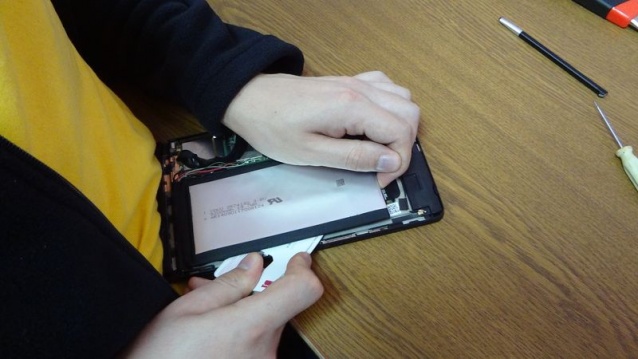
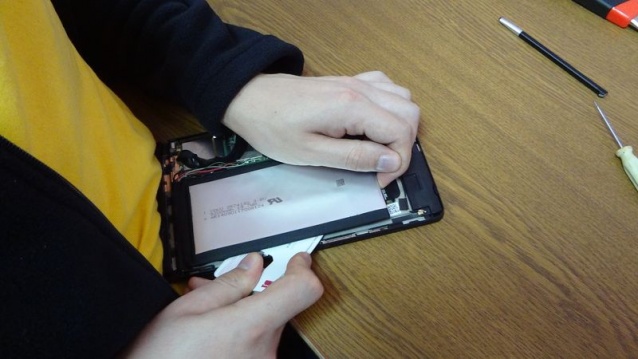
The tape, which is glued on top of the old battery too dramatically did not pull as she pasted on the train, which can be easily damaged.
Next, fix the new battery on the double-sided tape. Leave free space below the wire.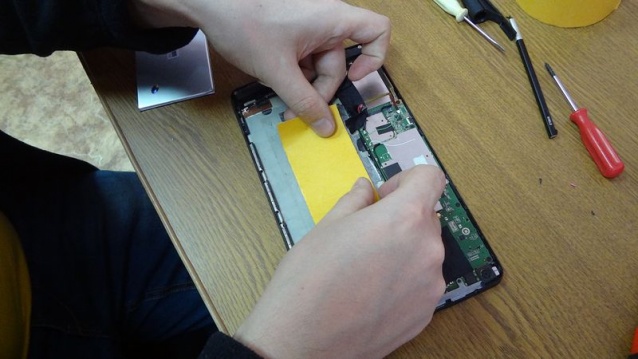

After this isolated Junction duct tape to avoid short-circuits. Turn on the tablet. If he was involved, gently collect it.
After replacing battery calibration must be done.
1) Discharged tablet to zero;
2) put on charging hours to 8;
3) Disable charging, turn on your Tablet and reduce charge up to 90-95%;
4) Put at 1:00
That’s all there is to it. I wish you success!